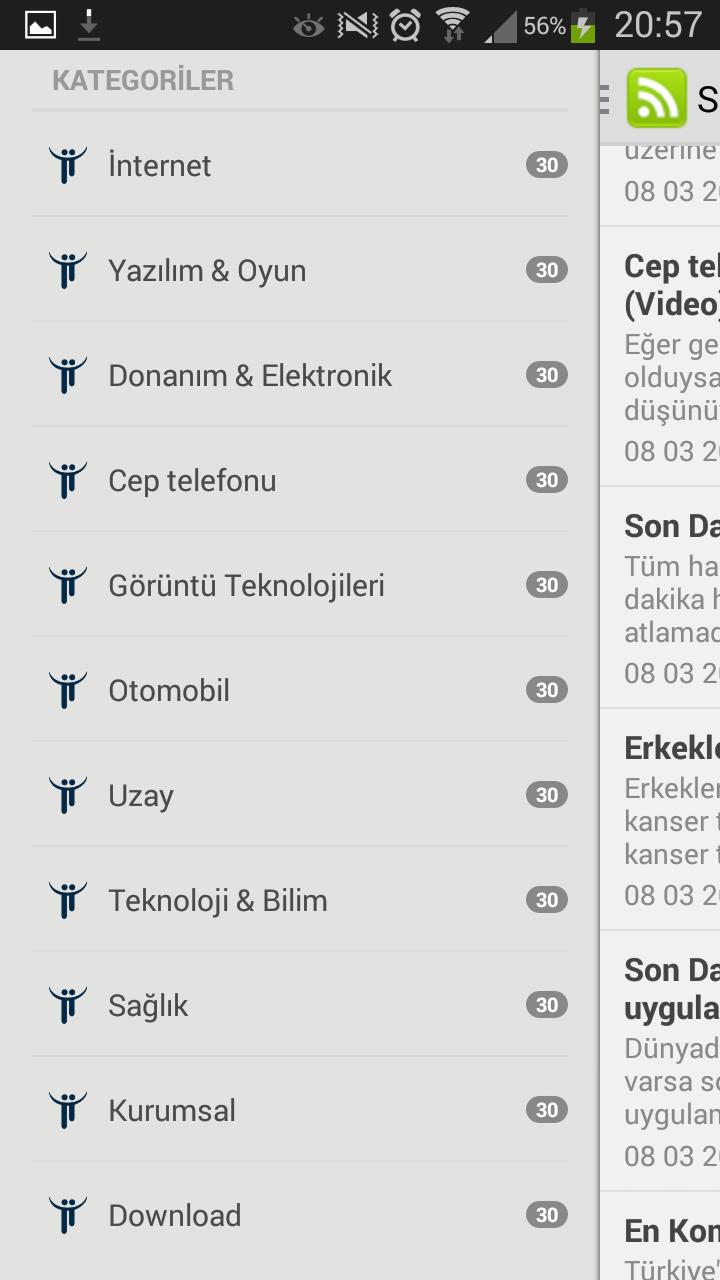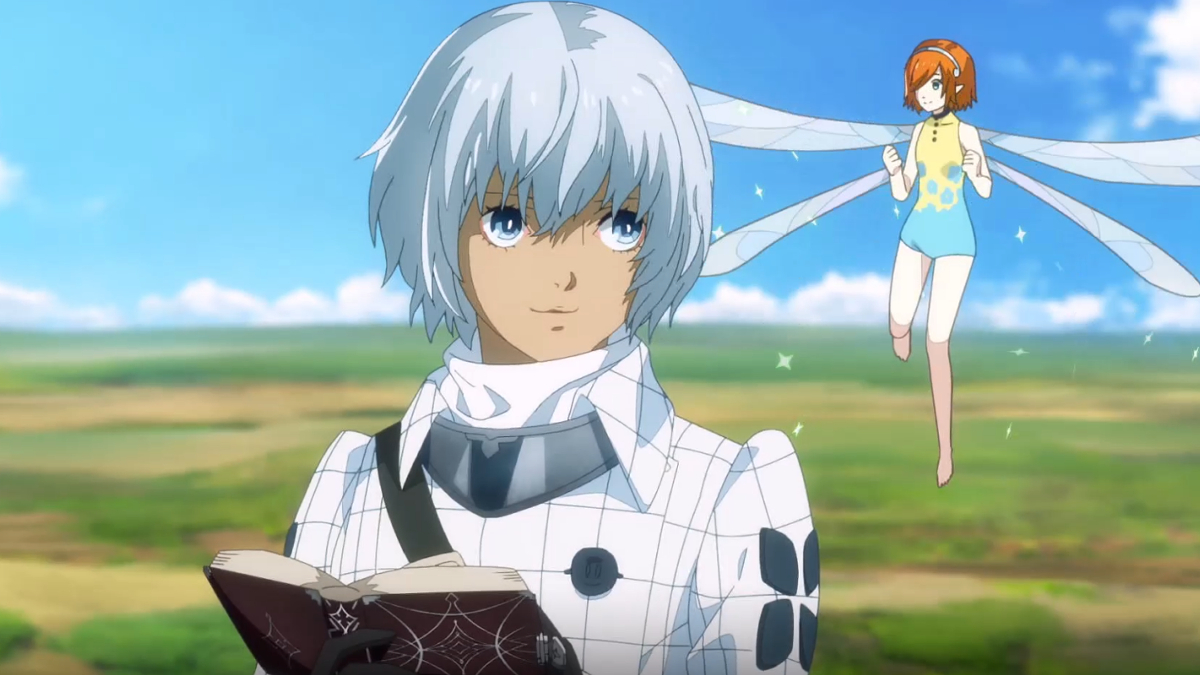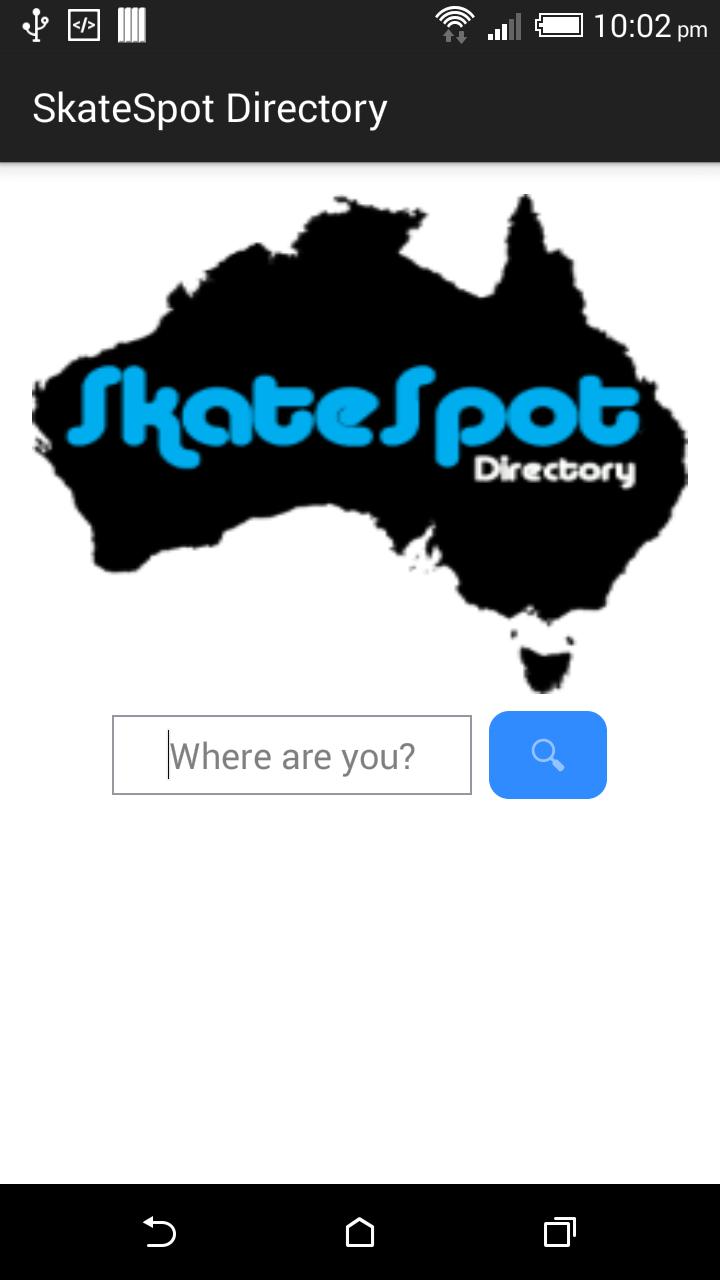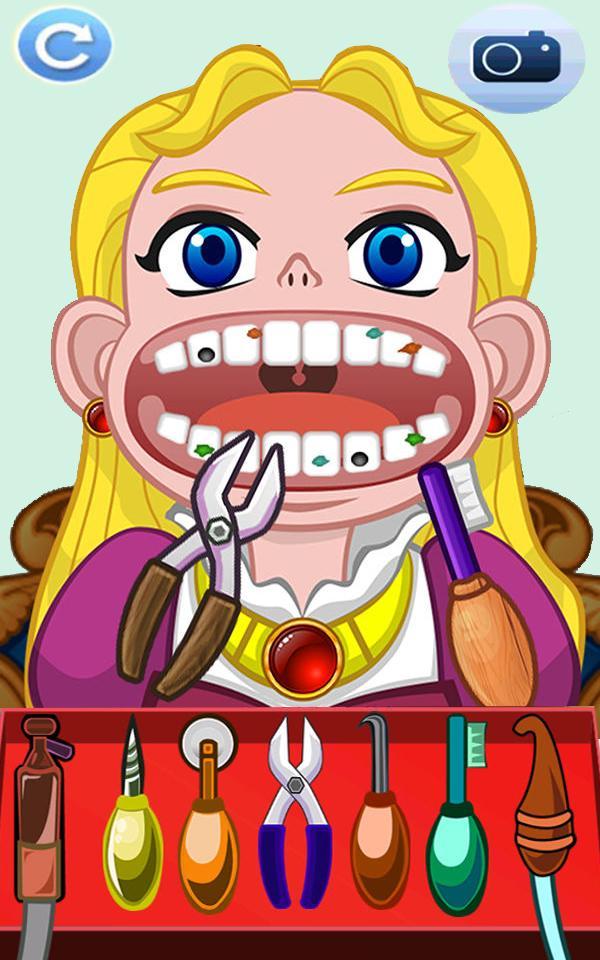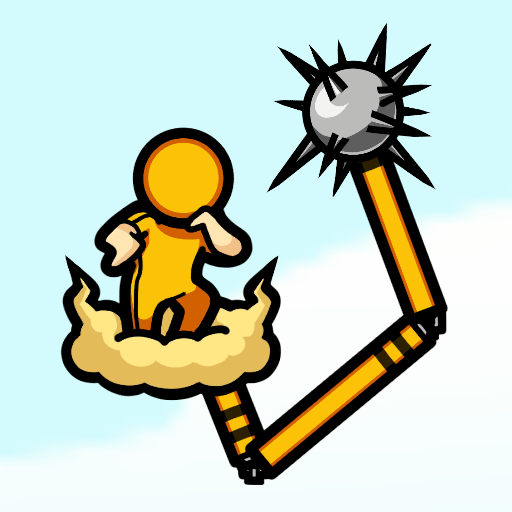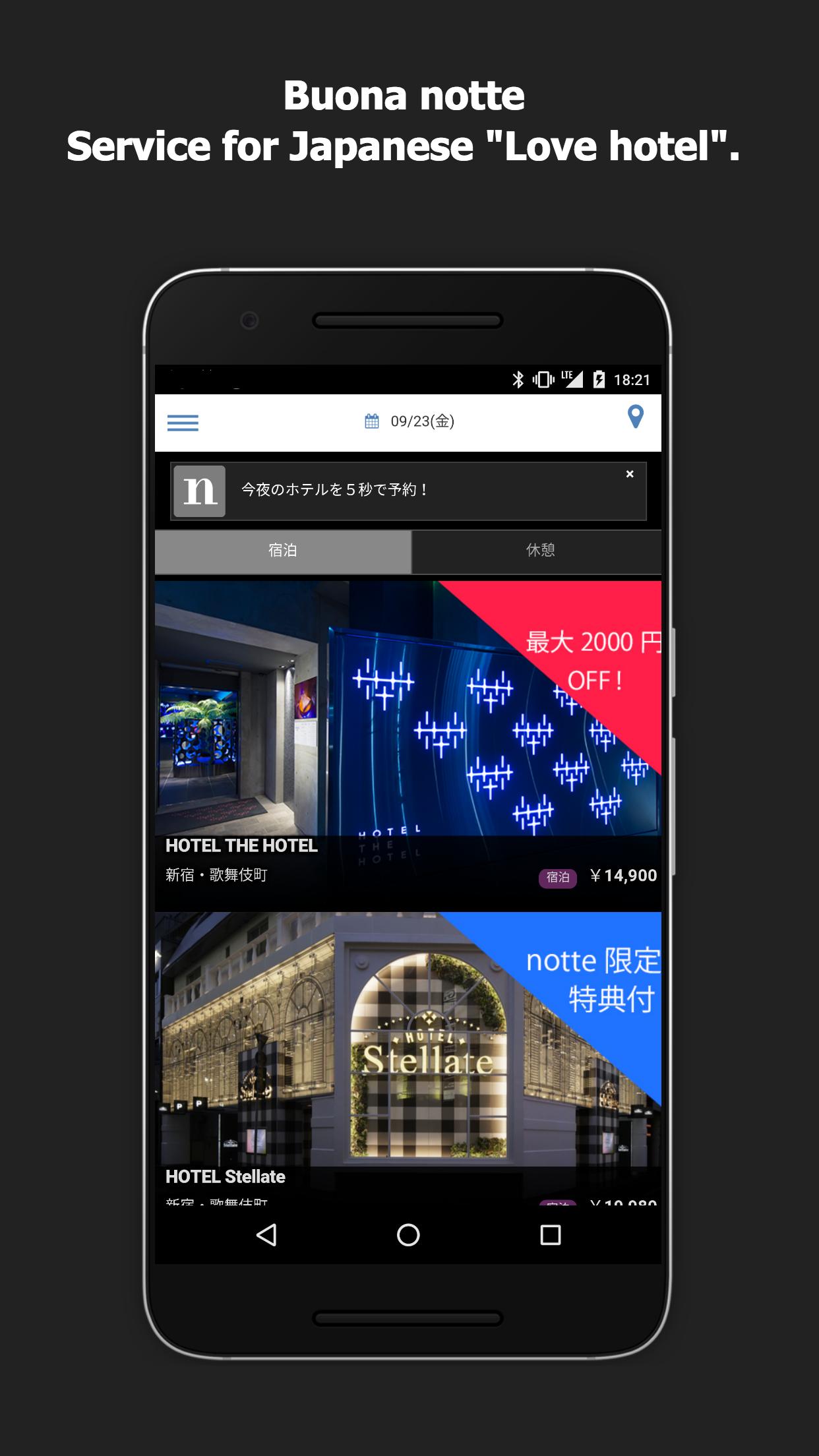-
 7.4 4.02025-05-06 Latest Version
7.4 4.02025-05-06 Latest Version
Vetechnology Technology and Science News App
All categories are available.
In this application, all categories such as internet, software & games, hardware & electronics, mobile phones, image technologies, space cars, health, technology & science, corporate, download are available.
The easiest application to use is available in the SLIDING web UI interface. Menus come from anywhere from the left to right with your finger. When you drag it down, you can reach the settings from the Settings menu when you hold more broadcasts, press and release. You can translate pages like reading books.
WiFi, 3G, 4G settings are available. In this way, you can overcome the quota problem.
Open the synchronous time or reduce the time -to -presumed time is the assumed 1 hour. So it checks the site every 1 hour; If there is content, it pulls it to you. You can download it up to 15 minutes.
There are 20 languages. Regardless of the language of your telephone; All menu posts, except for application content, turn itself automatically.
Add Favori You can add a favorite by clicking the star icon in the upper right corner to read later.
Share the contents every time you read the content on the page by clicking on the share button in the upper right corner you can share 40 social networks.
After clicking on any category to hide the read content, you can hide the menu key or by clicking Hide from the options on the upper right corner. You can change the rankings.
All other features
1. Content Menu entered within the last 24 hours
2. All Unread Menu
3. Favorites menu
4. Download / Download Menu
5. Now synchronize option
6. 2 themes / day light white theme
7. Black Theme does not tire eye
8. Settings Synchronization Menu
9. Automatic Background Synchronization
10. To increase the synchronization range from 15 minutes to 24 hours
11th option to be synchronized at the opening
12. Only WiFi option for articles, pictures and downloads
13. Keeping favorites in the screens and presentations menu
14. 30 imaging languages
15.
16. Automatically clean the read, automatically clean the unread, Clean your search history option
17. Adjusting notifications, adjusting notifications to vibration, bell and flash light
What's New in the Latest Version 4.0
Last updated on Oct 23, 2015 features added to the application: Explore feature has been added. (Ability to active/deactive categories)
Nearly 20 additional languages have been added.
The material was designed as a design.
+2 options have been added to the imaging layout options. (Magazine GRID List, GRID LIST, Normal List and Card List)
Tapatalk Forum System Added. (Pre -feature for vetechnology and other forums)
All tablets were made.